| |


|
![[Image for 1533]](/images/products/1533_scaled_320.jpg) Interface telephones with Series 1500 | | Intercom / Telephone Interface for Series 1500
Model 1533 - Discontinued
| | ![[] []](/images/buttons/discontinued.jpg)
| Key Features- Communicate with lanes from any phone
- Rings phones in response to lane activity
- Rings one phone or multiple phones (hunt groups)
- Route lane calls to outside line after hours
- Works with a wide variety of telephone systems
- Dimensions: 8.76 in x 4.73 in x 1.35 in
Categories: Discontinued |
|
![[Add 2-way video]](/images/products/1504-1533_scaled_100.jpg) Add 2-way video |
|
Manage Drive-Up Lanes Using Office Phones
 | Model 1533 Telephone Interface- Allows access to any lane from any phone extension
- Rings phone(s) when a lane button is pressed
- Rings one phone or multiple phones, or rings one phone and then rolls over to other phones
- Works with many telephone systems including PBX and KSU systems
- Installs using inexpensive Cat 5 cable
The 1533 enables customer service staff, such as pharmacists and bank tellers, to use a telephone to answer drive-up lane calls. The 1533 may be used along side our Series 1500 counter stations, or as the sole interface for drive-up lanes, increasing productivity, saving desk space, and reducing equipment cost. | | 
| 
Zoom in for detailed diagram | How it WorksWhen a customer presses the call button, or trips a traffic sensor, the 1533 rings the phone extensions designated for drive-up lane calls. Any designated phone can answer lane calls, and any phone can call a lane by pressing a line button on the telephone programmed for drive-ups. The 1533 has many options and features. Call to ask about your specific application requirements. | | |
Manage Drive-up Lanes from Office Phones
The Model 1533 Telephone Intercom Interface allows employees to use a telephone to communicate with Series 1500 drive up lanes. It serves as a Counter Station like a 1500, but the user communicates through a telephone instead of a microphone and speaker. The 1533 can also connect the intercom system to outside telephone lines to perform special functions.
The 1533 rings the designated office telephone(s) in response to lane activity such as when the Call button is pressed, the lane handset is lifted, or when the traffic sensor is triggered.
- Allows access to any lane from any office phone extension
- Rings phones when a lane button is pressed, a lane handset is lifted, or traffic sensor is tripped
- Rings one phone or multiple phones, or rings one phone and then rolls over to other phones
- Works with many telephone systems including PBX and KSU systems*
- Can automatically route lane calls to outside line for after hours activity
- Installs using inexpensive Cat 5 cable
*Note: The 1533 requires one analog (POTS) CO line per 1533; check your phone system or consult with your phone equipment service provider. |
FeaturesKey Features
- The 1533 performs the function of a 1500, 1500A or 1500AH Counter Station.
- Multiple 1533 interfaces can be used in one system, either with or without Series 1500 Counter Stations.
- If it is desired to conduct simultaneous conversations between employees and drive up lanes using the phone system, it is necessary to install one 1533 for each drive up lane.
- If simultaneous lane activity is not necessary, a single 1533 can be used to operate multiple lanes, similar to other Series 1500 systems.
- A 1533 must be used with a Series 1500 Hub, either a Model 1509SD or a 1510, 1511, 1512, or 1513 Hub equipped with a 1517SD system card.
- If one way or two way video is desired, an A-V Hub must be used (e.g. 1510).
- The 1533 is not compatible with Series 1580 systems.
Options- Add video by installing an audio/video hub and wall-mounted video screens.
- To allow roaming lane communication, a 1533 may be installed as an extension* with a cordless phone as the primary lane interface.
- Special functions for remote operation, night modes, overflow, and secure access can be activated
*Note: The 1533 requires an analog telephone extension port for communication over outside lines. Contact a business telephone service provider to install an analog card if your phone system does not have an available analog extension port for the 1533. |
Applications
Application #1
Telephone Interface for Multiple Office Phones
This configuration allows each telephone in an office phone system to answer calls from any lane with the touch of a phone line key. Phones may be used in the same system with standard Counter Stations, or phones may be used as the sole interface with drive-up customers, as shown below. One analog port on the phone system is required for each 1533.
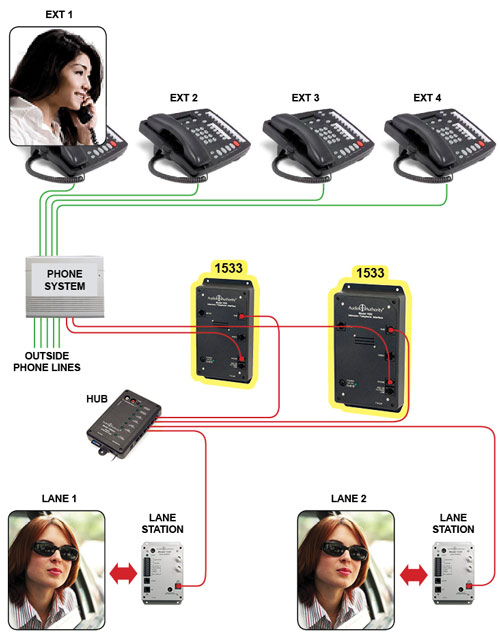
Application #2
Telephone Interface for Roaming Customer Service
In this example, the operator can use a cordless phone to talk to drive-up customers at any lane, or dial an outside number by first dialing "nine". One analog extension port on the phone system is required for each 1533. A standard Counter Station is also available.
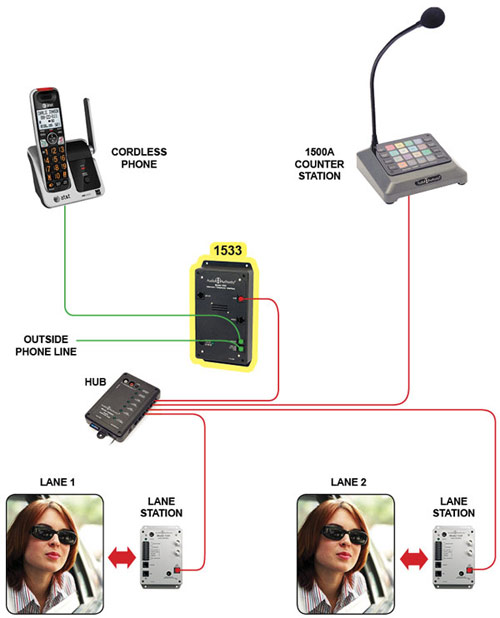
Application #3
Adding 2-way video to a 1533 Counter Station is easy, as long as you have a compatible camera and monitor. Look for equipment that has Composite Video, usually with a yellow RCA jack or a BNC connector.

| |
Frequently Asked QuestionsQ: Is the 1533 compatible with my phone system?
A: The 1533 requires analog connection to your phone system (unless you are only using a cordless phone for roaming contact with the lanes). For outside calls, the 1533 must connect either to analog CO port (POTS line) or to an analog extension port. If you are not sure if your telephone system has analog ports for the 1533, consult a local telecommunications service provider. Q: How do I add two-way video capability to a 1533?
A: Use a 1504 video interface to connect any composite video monitor and/or camera to the 1533. Q: How do I use a traffic sensor with a 1533?
A: Traffic sensors must be installed on the Lane Station. There are settings within the 1533 setup that define its response to the Traffic Sensor, vs the call button (see 1533 Reference Manual  2.37 MiB ). 2.37 MiB ). Q: Can I use a cordless phone to communicate with drive-up lanes?
A: Yes. The 1533 is designed to accommodate a cordless phone as the Primary Lane Phone. The system must be installed using example #2 above, and for outside phone calls, it must be connected via Extension Mode (see 1533 Reference Manual  2.37 MiB ). 2.37 MiB ). |
| |



![[Image for 1533]](/images/products/1533_scaled_320.jpg)
![[Add 2-way video]](/images/products/1504-1533_scaled_100.jpg)



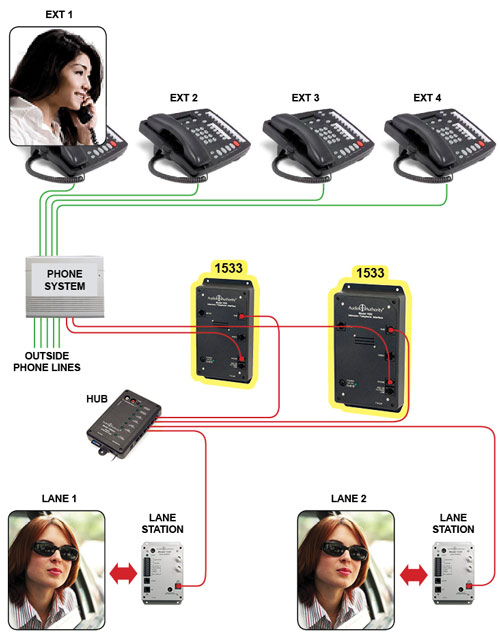
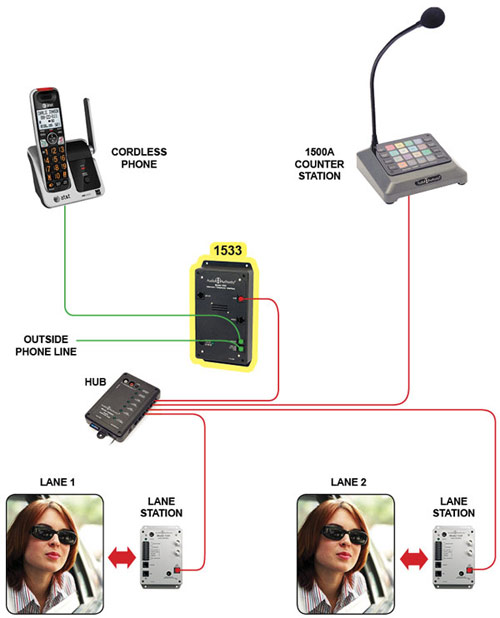


![[Audio Hub]](/images/products/1509sd_scaled_100.jpg)
![[Audio and Video Hub]](/images/products/1510a_scaled_100.jpg)
![[Customer Station]](/images/products/1520_scaled_100.jpg)
![[Cat 5 Extender Video Interface]](/images/products/1504_scaled_100.jpg)