| |


| Updating 1533 FirmwareNote: This update may take several minutes. The intercom system cannot be used during this time, so plan for several minutes of down-time to complete the update. For the update, a Model 1500A Counter Station must be connected, with Version 1.9 or higher installed. Make sure that a Memory Card containing the latest firmware version is installed in the card slot of the 1509SD or 1517 card in the A-V System Hub and perform the following procedure: | - Go into setup mode by holding the 1500A counter station Setup key for 2 seconds
- Press Key 5 (1st button on second row)
- Press Key 4 (last button on top row)
- Press the Mirror key (update all)
- Press the Setup key twice (once for your selection, and once to confirm)
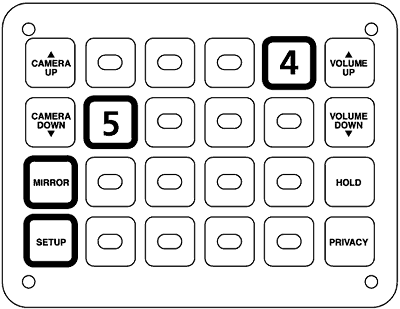
Once the 1533, and all other components in the Intercom System have been updated, you will see this message on the 1550A Programming Unit: “Firmware Update Complete”.
Contact Audio Authority Technical Support with questions.
| | 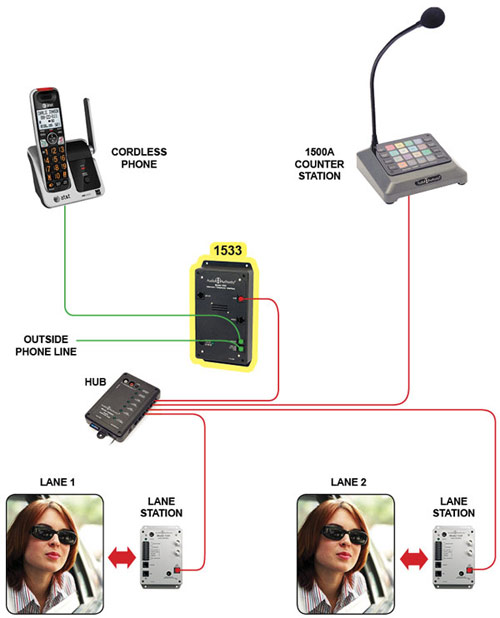
|
| |

