| |





| AccessEZ Technical Tips: Testing without a Product Select Button |
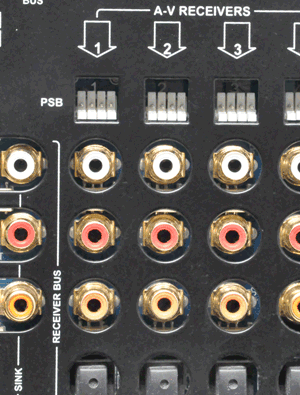 | |
You can select product positions while troubleshooting, even if there are no PSBs or control panels connected to your Access system.- Power the system, and use a small metal tool to short the two pins on the left, or the two pins on the right of any PSB port.
- You will hear the relay click, confirming that the position is selected.
- If a control panel is connected, you should see the selection on the display.
|
Access Tips |
| |

