| |





| Breakthrough Touchless Technology

Drop-in Replacement for Push-ButtonsAudio Authority engineers have been working hard during the COVID-19 crisis to bring a new touchless solution to interactive retail spaces. We're proud to show you our proprietary drop-in replacement for 19mm push-buttons for existing interactive displays.
Browse AirSelect products
In their basic form, AirSelect™ sensors connect to media players and other demonstration devices, performing the same function as push-buttons, but without touch. The more advanced model actually interprets hand gestures. A single gesture sensor can replace multiple controls, simplifying the interface and saving space. Download the AirSelect Focus Sheet for details.
Call 800-322-8346 or Contact one of our Project Managers for more information. |
Choosing a Control Method
Demonstration systems can be controlled using a touch screen, touch panels, push-buttons next to each product, motion sensors, or a combination of methods. Which one is best? It depends on the products you are demonstrating, and the complexity you need.

| Simple Systems
If you are simply selecting one of several products like speakers, use product select buttons, or a small touch panel. Some presentations may only require a motion sensor to start the demo. If you have a large number of products to select, a touch screen control panel is often the best solution, and may be the most cost-effective as well.
Complex Functions
If the user experience requires complex functions, such as play, next track, and volume controls, a touch panel or a touch screen are both great choices. With a touch screen, you have more opportunity to guide the experience, but a single touch screen means the user must stay in one place. Touch panels may be positioned next to each product, and still offer an array of functions for each one.
Multiple Product Types
If users must choose a product from each of several categories to build a system (surround sound, car audio), the 903i Comparator is ideal. You can also use product select buttons, but a 903i will be a better, often more cost-effective, solution.
|
Push-Buttons
 Audio Authority® push-buttons provide an attractive, simple interface for demonstration systems. The LED indicator invites customers to select products and adjust volume or select music tracks. The modular RJ9 Easy Plug connector installs quickly with no errors, cutting down on installation time and expense. Ask about LED colors including blue, red, and white. |
EasyPlug Stainless RJ9 - Easy install and connection
- Tough stainless steel
- Bright LED illumination
- Available in several colors
|
| 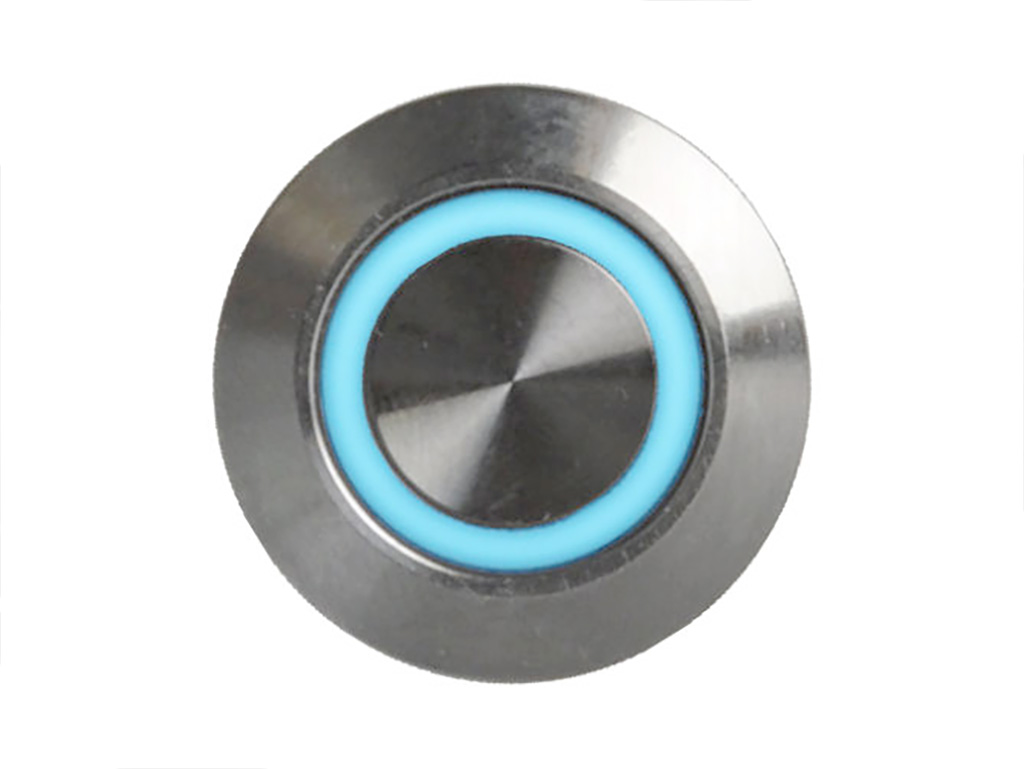 | |  |
Touch Panels
Our TouchSelect series presents an elegant user interface that adapts well to any display or retail interior. Thin touch sensitive panels can be mounted behind a custom overlay designed for your fixture.
How it Works Any programmable device can receive commands from a TouchSelect panel and respond as programmed. For instance, a media player can be programmed to interpret a signal from a touch position to start a video track, and the same touch can be interpreted by an audio switcher or LED controller to turn on an output. So with one touch, a customer can hear a video clip about a speaker through the speaker they just selected. The possibilities are endless.
| | |

| | Features - Add control to any device that has a serial port
- USB versions of some TouchSelect panel are available
- Up to 16 panels may be linked together
- Total range is over 300 ft. (USB is limited to 16 ft.)
- Use only the touch locations you need
- Any non-conductive material may be used for a graphic overlay
- Bright blue LEDs shine through many overlay materials
- Each touch location can be used for multiple commands
- Custom touch array available on request
|
Touch Screen Graphical User Interface
 Our design team can work with you to design the ideal graphical interface for your products. Choose from several screen sizes and shapes to fit your fixture.
|
| |

