Q: Why does the 1550A Setup Tool show strange characters? A: If you are connecting the
1550A to a
1500AH, connect the Cat 5 cable to the base of the Counter Station first, then make sure the handset is on the cradle before you connect the 1550A Setup Tool. If you still see strange characters on the 1550A, you may need to cycle power on the 1500AH before re-connecting the 1550A.
Q: I want Program Audio to play only when customers are on hold, not when lanes are idle. How should I set Program Audio Abate?A: Turn ON "Abate" to prevent program audio from playing while lanes are idle.
Series 1500 Menu TreeBelow is the current menu tree for the Series 1500 Intercom System.
See individual product manuals to find menu trees for Series
1580 and the Model
1533.
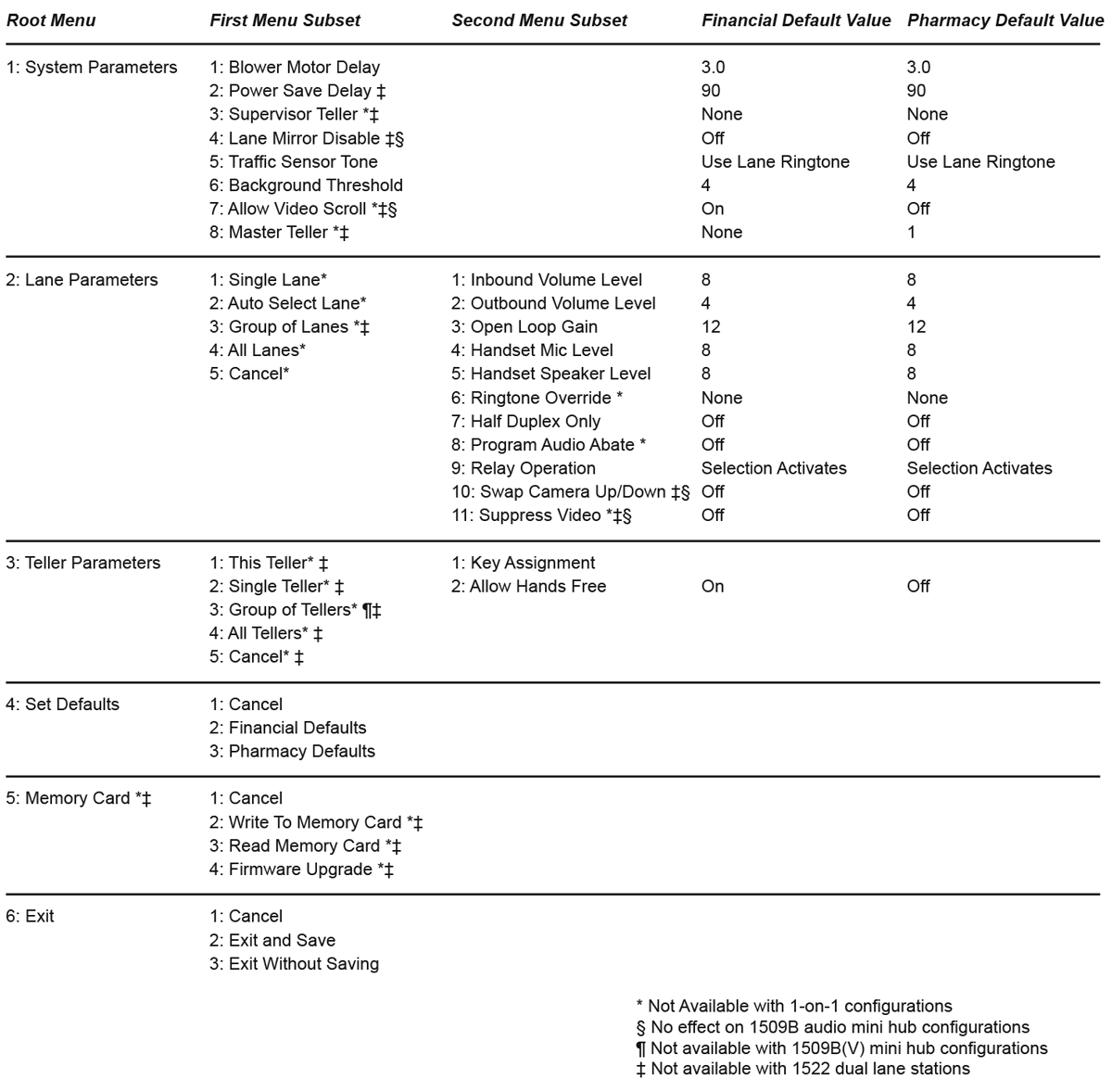
* Firmware update 5.03 is NOT COMPATIBLE WITH 1580 Series. Do not attempt to update 1580.
.

